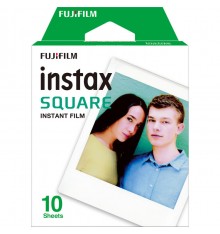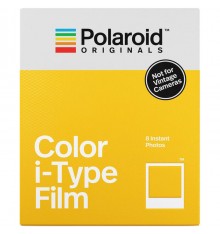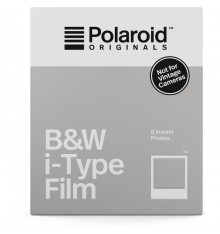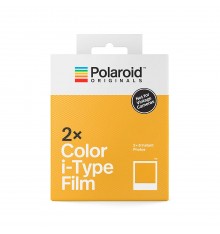Connect directly or using your own network
The Wi-Fi Adapter W-E1 allows a compatible dual card-slot EOS camera to join your own Wi-Fi in your home or studio. It also allows direct ad-hoc connections with devices such as smartphones and tablets running Camera Connect, or Mac and PC computers with EOS Utility software, so you can connect wherever you are.
See what your EOS sees, using remote Live View
Compose images using the screen of your smartphone, tablet or computer. Enjoy a clear view wherever your camera is positioned, and time your shots to coincide with the action. Camera settings can be changed too, and critical sharpness can be checked by zooming in on the image. To set or change the active autofocus point, just tap or click.
Transfer images and movies to a PC/Mac or smart device
Share individual pictures by connecting your camera to a compatible iOS/Android smart device running the Canon Camera Connect app, or a PC/Mac running EOS Utility. Once transferred, images can uploaded via the web and reviewed on screen. Or why not make a start on the editing process before you get home?

Keep your distance, shoot remotely with Wi-Fi
Work wirelessly, capturing images at distance up to 10m from your camera. Great for shooting from unusual vantage points or when photographing subjects that might be frightened by your presence.

Ultra-compact SD-card design
The Wi-Fi Adapter W-E1 fits into the SD card slot of a compatible dual card-slot EOS camera,* adding Wi-Fi functionality without adding any bulk. Weighing in at just 2g, you won’t realise it’s there – until you come to use it.
WI-FI ADAPTER
WI-FI FUNCTIONS
Communication with smartphones
Images can be viewed, controlled, and received using a smartphone
Remote control of the camera using a smartphone
Remote operation using EOS Utility
Remote control functions and image viewing functions of EOS Utility can be used wirelessly
COMMUNICATION
Connecting Software
EOS Utility (for PC and Mac)
Canon Camera Connect App (for compatible Android and iOS devices)
Supported file formats for transfer
JPEG, MP4
NFC connection
Not supported
Max. number of connections
1
WIRELESS LAN
Standards compliance
IEEE 802.11b
IEEE 802.11g
IEEE 802.11n
Transmission range
Approx. 10m
Transmission frequency
2412 to 2462 MHz / Channels: 1 to 11 ch
Wireless LAN configuration methods
Wi-Fi Protected Setup (WPS)
PIN code
Connection methods
Camera access point mode / Infrastructure (IEEE 802.11n/11b/11g)
Encryption
WEP, TKIP, AES
Signal strength display
Indicated on a scale of one to four on the rear LCD panel of cameras, in an antenna icon
All data is based on Canon standard testing methods except where indicated and subject to change without notice
- Firmware update required
- Firmware update required
- Firmware update required